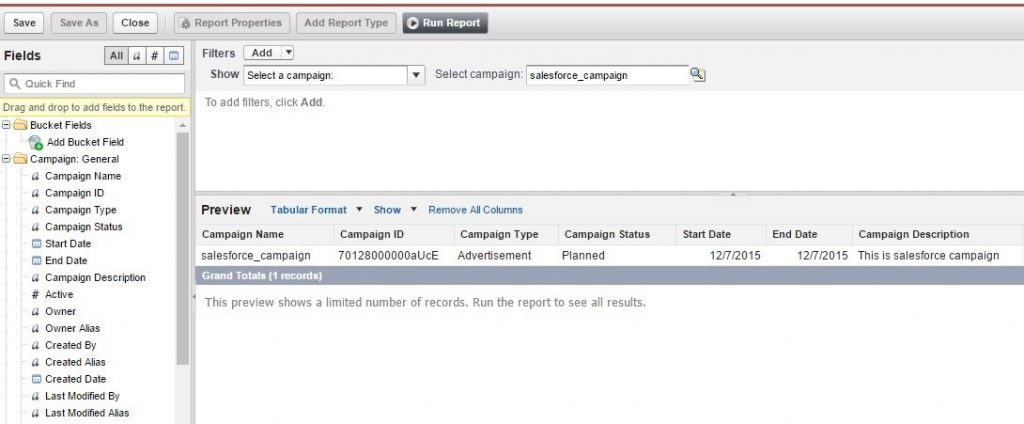Introduction to Tabular Report:
Tabular Reports simply just listing of data without any subtotals. Use tabular reports when you want a simple list of your data or a list of items with a grand total only.
Example: This type of reports are used to list all accounts, List of contacts, List of Merchandise… etc.
How to create Report
After login into Salesforce.com, click on Report Tab and the click on New Report button.
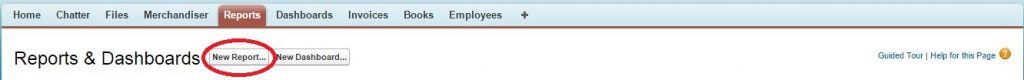
Select an object for which you want to create a Report. Here we are selecting Campaigns object and then click Create button.
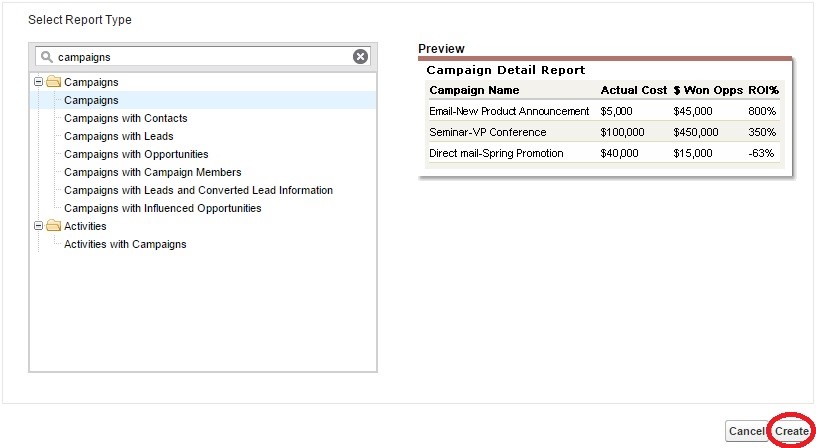
Once you click on Create button then below screen will display and from there select the required column from left side bar to show into the Report then finally click on Run Report to run the Report.